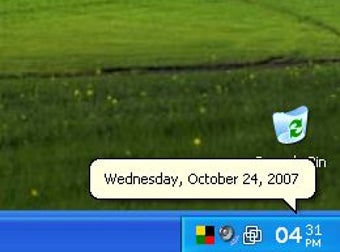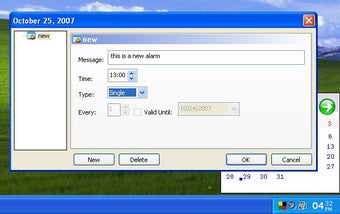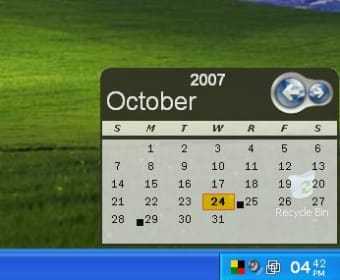Improve Windows clock with a smarter calendar
LClock brings Windows' standard clock a nicer look and an easier-to-use calendar that features a basic alarm system.
Once installed, LClock enables you to completely change the clock's appearance, while also replacing the old calendar system with a new calendar that you can check out with a single click on the clock. LClock is compatible with XP, but skins for the app no longer seem to be available.
LClock calendar reminders show up in a pop-up window when triggered and can be scheduled to be repeated at different intervals. The calendar can be customized with skins, although the skin management system is poorly implemented: you unzip the skin archive to the program's folder - this overwrites all previous files and makes it a very uncomfortable to change from one skin to another.
LClock is a better, more customizable clock and calendar solution for Windows.